The Essence of Full Screen Mode
What's the big deal? For what is mundane to game developers has become a great boon to desktop programmers. Full-screen mode brings your user to an exclusive dimension that provides a non-distracting journey around your application, it keeps your user glued within the context of what really matters most, the intended output in the shortest possible path.
Implementing the Full-Screen Mode
I've waited for years for Java to implement full screen mode, but until now, it's still flaky, cumbersome and not consistent in different platforms (so much talk about cross-platform). Some kiosk developers even go as far as "cheating" with the browser by enabling full screen mode in Internet Explorer via Javascript, Flash and other gazillion-of-html-code nonsense only to end up being locked in one operating system and limited possibilities.
The Qt Solution
Is a very simple one-function call to solve the problem and let the developer focus on other important functions, allowing them to finish projects in a short period of time. Qt provides consistency across different platforms.
Mac? Linux? Windows? It's hard to tell!
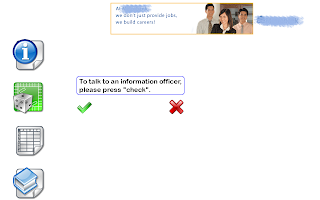
Programming the rest of the widgets that are needed by a full screen application is no different to programming a typical Qt desktop application. There are no other tags to maintain, no screen size to worry about, just do the proper layout and everything will go into the "right" places. That's less code, create more.

So, want to try this on HTML?
Implementing the Full-Screen Mode
I've waited for years for Java to implement full screen mode, but until now, it's still flaky, cumbersome and not consistent in different platforms (so much talk about cross-platform). Some kiosk developers even go as far as "cheating" with the browser by enabling full screen mode in Internet Explorer via Javascript, Flash and other gazillion-of-html-code nonsense only to end up being locked in one operating system and limited possibilities.
The Qt Solution
MainWindow::MainWindow(QWidget *parent)
: QMainWindow(parent), ui(new Ui::MainWindow)
{
showFullScreen();
}Is a very simple one-function call to solve the problem and let the developer focus on other important functions, allowing them to finish projects in a short period of time. Qt provides consistency across different platforms.
Mac? Linux? Windows? It's hard to tell!
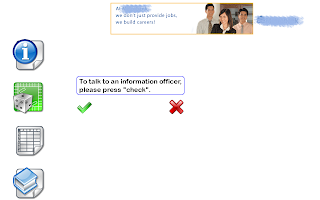
Programming the rest of the widgets that are needed by a full screen application is no different to programming a typical Qt desktop application. There are no other tags to maintain, no screen size to worry about, just do the proper layout and everything will go into the "right" places. That's less code, create more.

So, want to try this on HTML?
Comments